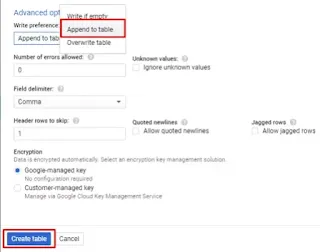Sometimes we need to append two, three or more tables or selected columns of multiple tables in bigquery. So in this post we will learn -
- How to append more than one table in bigquery ?
- How to append selected columns of multiple tables in bigquery ?
- How to append or update data in previously available table in bigquery by uploading csv ?
Append More than One Table in BigQuery
With All Columns having same schema
If we want to append two tables with all columns of bigquery then we must have both tables with the same schema in bigquery. We can append all the tables by running a SQL QUERY (UNION ALL operator) and save results as csv or bigquery table.
Let’s understand with an example -
I have a dataset named employees_data_ , there are two tables in it,
First is employees_data_female
| Employee_Name | EmpID | Gender | Marital_Status | Position |
|---|---|---|---|---|
| Maria Gonzalez | 1988299991 | Female | Separated | IT Support |
| Jessica Bunbury | 1504073368 | Female | Married | Area Sales Manager |
| Susan Ferguson | 1502072511 | Female | Married | Production Technician I |
And second is employees_data_male -
| Employee_Name | EmpID | Gender | Marital_Status | Position |
|---|---|---|---|---|
| James Cockel | 1599991009 | Male | Single | Production Technician I |
| Edward Buck | 1504073313 | Male | Married | Area Sales Manager |
| Michael Alber | 1501072311 | Male | Divorced | Production Manager |
These tables have the same schema. Now we append these tables by running this query -
SELECT * FROM `trydata.employees_data.employees_data_female`
UNION ALL
SELECT * FROM `trydata.employees_data.employees_data_male`
This query will return a appended table with having data of both tables -
Appended table-
| Employee_Name | EmpID | Gender | Marital_Status | Position |
|---|---|---|---|---|
| Edward Buck | 1504073313 | Male | Married | Area Sales Manager |
| James Cockel | 1599991009 | Male | Single | Production Technician I |
| Jessica Bunbury | 1504073368 | Female | Married | Area Sales Manager |
| Maria Gonzalez | 1988299991 | Female | Separated | IT Support |
| Michael Alber | 1501072311 | Male | Divorced | Production Manager |
| Susan Ferguson | 1502072511 | Female | Married | Production Technician I |
We can save these results or explore data with in Google Data Studio.If you want to three or more tables just follow same process by adding UNION ALL with next table.
Append Selected Columns of tables
If we want only some selected columns of both tables then we can also do this. Let's assume we want only three columns - Employee_Name, Gender, Marital_Status. Now we run this SQL Query -
SELECT Employee_Name, Gender, Marital_Status FROM `trydata.employees_data.employees_data_female`
UNION ALL
SELECT Employee_Name, Gender, Marital_Status FROM `trydata.employees_data.employees_data_male`
This Query will return this table-
| Employee_Name | Gender | Marital_Status |
|---|---|---|
| Edward Buck | Male | Married |
| James Cockel | Male | Single |
| Jessica Bunbury | Female | Married |
| Maria Gonzalez | Female | Separated | >
| Michael Alber | Male | Divorced |
| Susan Ferguson | Female | Married |
Append or Update Data in Previously Available Table by Uploading CSV
We can also append data to previously available tables in bigquery. For doing this click on JOB HISTORY and open the same job history of the table where we want to append data. After opening the job history click on Repeat load job , this will open the same dialog box that appears while loading data into bigquery.
Now browse the table with the same schema which you want to append. Scroll down and click on advance options and select Append to table in write preference dropdown.You can also enter header rows to skip. Now click on the crate table.This will append uploaded csv data to previously available data in table .